The Digital Wild West

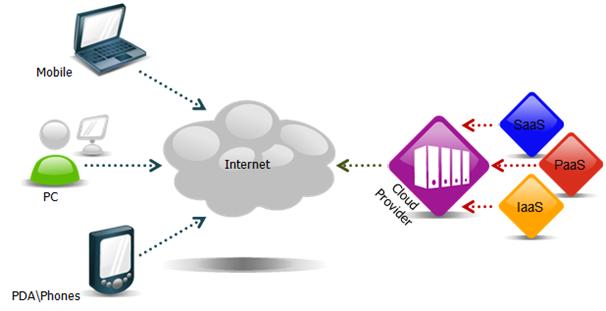
A diagram depicting the three fundamental models of cloud computing. (Photo courtesy of wifinotes.com)
We live in an exciting and ever changing world. We are on the forefront of new technology which is growing at an exponential rate. It allows us to always stay connected and access vital information from almost anywhere. Gone are the days of briefcases, book bags and backpacks overstuffed with loose and crumpled documents. This is the era of cloud computing.
The idea dates back to the 50s when large-scale mainframes became available to corporations and post-secondary institutions. These mainframes were accessed by end users through terminal computers. Since mainframes were so expensive at the time it was important to find ways to get the greatest return on investment. A method was devised to allow multiple users to share physical access to the mainframe. This process became known as time-sharing. As computers became more prevalent, scientists and technologists examined ways to make large-scale computing power available to more users through time-sharing. Algorithms provided optimal use of the infrastructure, platform and applications with prioritized access to the CPU and efficiency for end users.
The name comes from the use of a cloud-shaped symbol used in diagrams to represent the separation point between what the provider was responsible for and what was the responsibility of the user. The term “cloud” is used as a metaphor for the Internet and was used as early as 1994. Cloud computing is the use of hardware and software resources that are delivered as a service through a network. It entrusts remote servers with a user’s data, software and computation. Cloud computing extends to cover individual servers as well as overall network infrastructure.
Online retailer Amazon played a significant role in the development of cloud computing by modernizing their data centres after the dot com bubble burst. Like most computer networks they were using 10 per cent of their capacity at any one time to leave room for occasional performance spikes. After finding that the new cloud architecture resulted in significant internal efficiency improvements Amazon initiated a new product development effort to provide cloud computing to external customers and launched Amazon Web Service on a utility computing basis in 2006.
On March 1, 2011, IBM announced the Smarter Computing framework to support Smarter Planet. Among the various components of the Smarter Computing foundation, cloud computing is a critical segment.
“In a cloud environment, the issue isn’t so much storage but storage management. When applications and services are running in a cloud you need to make sure that data is available in a timely fashion as well as the right storage provisioned for data to be written to,” said Milan Patel, manager of product marketing responsible for the IBM Storage software portfolio during the Smarting Computing foundation launch.
Cloud services are not strictly available to businesses. Many providers have adapted a public cloud distribution model with their own set of features, costs and varying amounts of storage. Six popular services among public users are Microsoft SkyDrive, Google Drive, Apple iCloud, Dropbox, SugarSync and Box.
SkyDrive is best if you need to work with Microsoft Office files or share them with others. You can view, edit and create Microsoft Office documents in your browser with no need to have the software installed on your computer. If you were a SkyDrive user before April 23 you could receive 25GB of free storage instead of the default 7GB. SkyDrive does not offer selective synchronization options, change log, history file or offline access through mobile networks.
Google Drive offers 5GB of storage and integrates into Google Docs which does not count against your storage limit. Google Drive is also ideal for storing PDFs and image files because Google Drive can search for text inside of them. The Google Drive viewer can open special types of files such as Adobe Illustrator and Photoshop files, Autodesk AutoCad files, archive files, markup and programming code among others. Google Drive is ideal for storing project files that you want to share with others who don’t have the programs installed to open them. However, users complain about missing folders and syncing issues.
Apple iCloud allows users to store data such as music and iOS applications on remote computer servers for download to multiple devices such as iOS-based devices and personal computers. It replaces Apple’s MobileMe service acting as a data syncing centre for email, contacts, calendars, Safari browser bookmarks, notes, reminders, documents and other data. The service also allows users to wirelessly back-up their iOS devices with 5GB of storage. iCloud users seem to have specific problems centred around OS X Mountain Lion update errors.
Dropbox has a couple of advantages over their competition with their LAN sync feature and the vast array of applications that use the Dropbox API. LAN sync speeds up syncing files over a local area network. Before syncing, Dropbox will check if a file lives on another Dropbox folder on a computer on your local network. If it does, Dropbox syncs the file locally rather than downloading from its remote server. This makes Dropbox ideal for storing things such as disk images of programs to install, program settings and portable applications, and emails and settings for your desktop email client. A fleet of applications make Dropbox a robust tool that goes beyond syncing and file storage. Users’ main complaints about Dropbox are security concerns and storage limits. It also offers the least amount of starting storage with 2GB
SugarSync is arguably Dropbox’s leading competition. The service gives you 5GB of space for free. You can access your data on the go through the Web or on your mobile device with the SugarSync applications for iOS, Android, Blackberry, Windows Mobile and Symbian devices. SugarSync aggressively keeps revision histories of your files so you can get old versions of files you may have accidentally changed. SugarSync also makes it very easy to stream music, video, or other media from your account on the Web or other devices so you can enjoy it anywhere you go. SugarSync also gives you more control over your files on the Web, allows you to open and edit files directly, or password protect individual files or folders. The top issue users have with SugarSync is a bit niche. It does not offer Quickbooks support which is a feature omitted from SugarSync’s design.
Box doesn’t offer file syncing unless you’re on a paid business or enterprise plan. However, Box did offer previous promotions for 50GB of free space instead of the typical 5GB. You can use this repository to back up files you don’t need to update often such as product manuals. You can embed your Box files into your professional LinkedIn profile, website or blog through a widget. As the most business oriented cloud service, Box has the best collaboration features of the six. You can share files or folders with a link and get notified when others view them. You can add tasks to files as well as comments, discussion threads and passwords for specific files or folders.
With the plethora of options available it can be difficult to determine what the best option is. Technical support agent Derek Simpson said that he keeps his cloud computing simple. He did not reveal the company he works for due to a nondisclosure agreement.
“While many options that are available are beneficial to end users, most don’t realize that many Internet service providers offer space with similar functionality. The choice is nice but for me adding more would complicate things,” said Simpson.
As cloud computing increases in popularity concerns rise about security. The effectiveness of traditional protection methods are being reconsidered as the characteristics of this innovative technology can differ widely from traditional architectures. An alternative perspective on cloud security is this is another case of applied security and similar security principles that apply in shared multi-user mainframe security models apply with cloud security.
Cloud computing offers many benefits but is vulnerable to threats and design flaws. As the versatility of cloud computing increases it is highly likely that more criminals will try to find new ways to exploit vulnerabilities in the system. There are many underlying challenges and risks in cloud computing that increase the threat of data being compromised. Even so, cloud computing opens the door to a new world of possibilities where we have just begun to scratch the surface of its potential.


